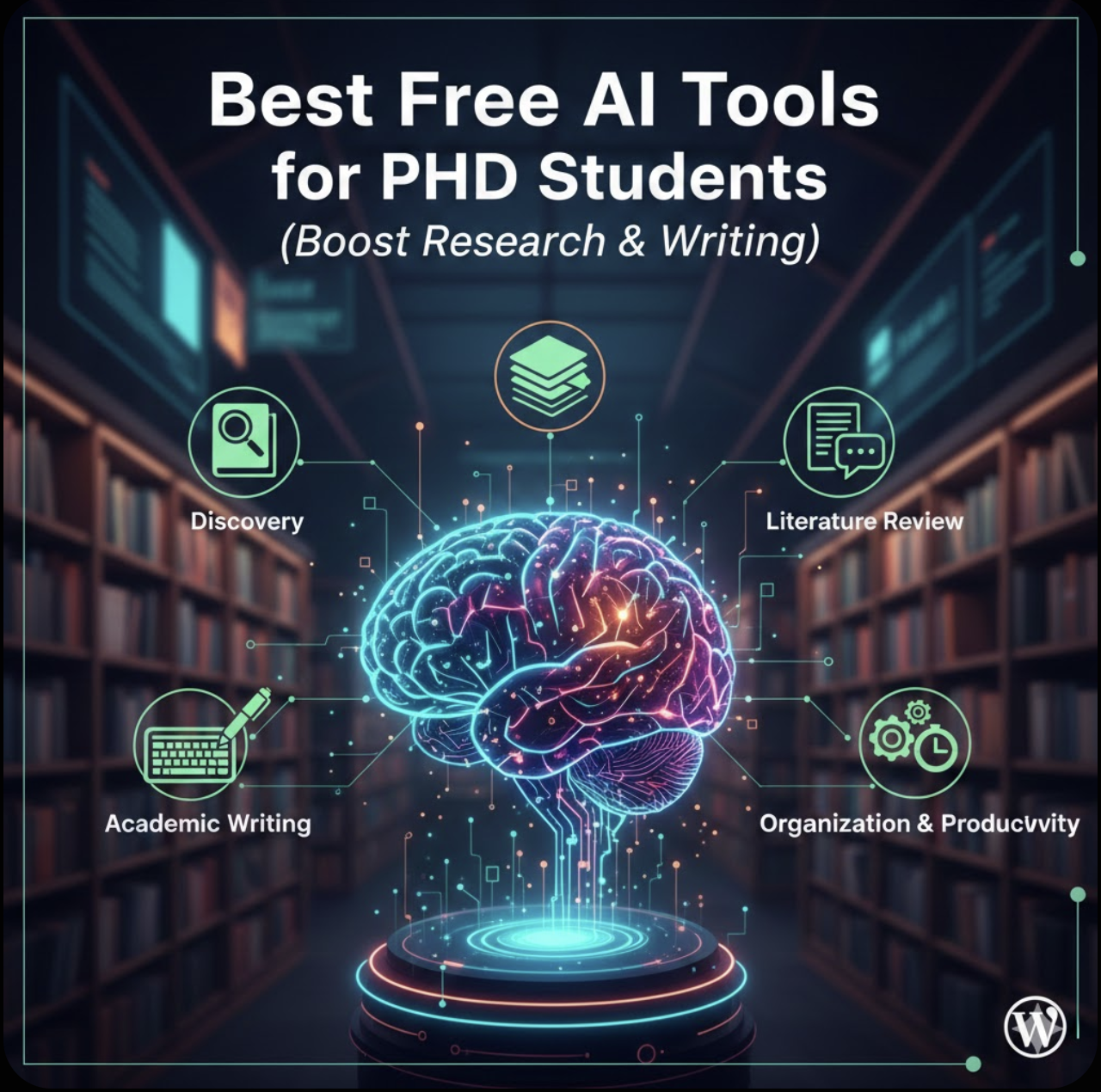If you’ve ever been asked to Write a Design Statement, you probably wondered: What exactly do I include? A design statement is short, but it has a big job — to communicate the purpose, concept, execution, and impact of your design.
Whether you’re a student preparing an architecture portfolio, a graphic designer working on client projects, or a freelancer showcasing work, learning how to write a design statement will set you apart.
In this article, we’ll cover everything you need to know:
- What a design statement is
- Why you should write one
- Step-by-step instructions
- Real examples (before and after editing)
- How to use Grammarly to improve your writing
What is a Design Statement?
A design statement is a short written explanation of a design project. It usually runs between 150–300 words and focuses on:
- Purpose → What problem are you solving?
- Concept → What inspired your choices?
- Execution → How did you bring the idea to life?
- Impact → What results or benefits will the design create?
Think of it as your design’s elevator pitch in writing. Instead of showing only visuals, a design statement explains your thinking process and design intent.
Why Should You Write a Design Statement?
When you write a design statement, you’re not just filling space in a portfolio — you’re telling the story of your design. This has four major benefits:
- Clarity of Thought – Writing forces you to explain your decisions logically.
- Professionalism – Clients, professors, or employers take you more seriously.
- Communication – Non-designers may not understand visuals alone, so your statement bridges the gap.
- Competitive Advantage – Most designers skip this step; by including one, you stand out.
Key Elements of a Strong Design Statement
Every time you write a design statement, make sure it includes these four elements:
- Context: What is the background of the project?
- Purpose: Why did you design it?
- Design Choices: What influenced your layout, color, or materials?
- Results: What outcome do you expect?
Step-by-Step Guide: How to Write a Design Statement
Follow this simple process to create a clear, professional statement:
1. Start with the Project Context
Briefly explain what the project is and who it’s for. Example:
“This project was created as part of my final-year architecture portfolio.”
2. Define the Purpose
State the problem you are solving. Example:
“The design focuses on creating an inclusive public space that encourages interaction.”
3. Describe the Concept
Explain the inspiration behind your choices. Example:
“The circular layout was inspired by traditional gathering spaces, symbolizing unity.”
4. Outline the Execution
Mention tools, methods, or design principles used. Example:
“The project combines natural lighting, sustainable materials, and modern design software to achieve balance.”
5. End with the Impact
Conclude with the results you expect. Example:
“This design aims to improve community engagement while promoting sustainability.”
Example of a Design Statement (Before Editing)
“I made this app to help students keep track of notes. The design is simple and modern, with colors chosen for readability. It helps students focus and reduce stress.”
This version is casual, short, and not polished.
Using Grammarly to Improve Your Design Statement
One of the easiest ways to refine your writing is with Grammarly. This free tool helps you:
- Correct grammar and spelling mistakes
- Replace weak words with stronger alternatives
- Adjust tone (casual → formal)
- Improve clarity and conciseness
👉 Try Grammarly Free or upgrade to Grammarly Premium for advanced tone and style suggestions.
Example of a Polished Design Statement (After Grammarly)
“I designed this app to help students organize notes more effectively. The clean layout and carefully chosen colors enhance readability and focus, reducing stress during study sessions.”
Notice how the statement now sounds professional, confident, and clear. Grammarly transforms a rough draft into polished writing.
Extra Tips to Write a Design Statement That Stands Out
- Keep it short (150–250 words).
- Avoid jargon that non-designers won’t understand.
- Focus on why you made certain choices, not just what you did.
- Always run your draft through Grammarly before publishing.
- If possible, add visuals alongside your statement (mockups, sketches, screenshots).
Frequently Asked Questions (FAQ)
How long should a design statement be?
Most design statements are between 150–300 words. Short enough to skim, but long enough to explain purpose and impact.
Where do you use a design statement?
Design statements are common in portfolios, project submissions, case studies, and proposals.
Can Grammarly really help with design writing?
Yes. Grammarly makes your writing more professional, clear, and engaging. Instead of worrying about grammar or tone, you can focus on creativity.
External Resources
For more examples and ideas:
Conclusion
Learning how to write a design statement is an essential skill for students, freelancers, and design professionals. It helps you explain your work clearly, builds trust with your audience, and adds polish to your portfolio.
By following a simple structure and using tools like Grammarly, you can write a design statement that is short, sharp, and professional.
👉 Ready to improve your writing? Try Grammarly for Free today and make your next design statement flawless.